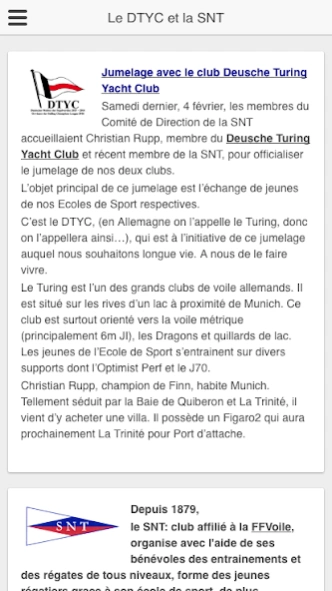SNT Régate 3.0
Continue to app
Free Version
Publisher Description
SNT Régate - The app is for SNT Regatta racers participating in regattas organi
Presentation:
The new Application SNT Regatta is for sailors to provide all necessary information during regattas organized by the Société Nautique de La Trinité sur Mer. Whatever the event, it concentrates the program, the notice of race, instructions race and the official table with the display of claims and schedules are issued. On this SNT-Regatta app include weather forecasts, real-time weather in Quiberon Bay and the tide times and heights. There is also information about ground services such as sailmakers, ship chandlers, parking, bar and restaurant on a google map. Finally, this application allows interactivity between the organization, the committee and the sailors via a dedicated news platform.
The races:
Spi Ouest France Intermarché,
Armen Race
World Championship 6mJI
Open Mach Trophy
Challenge Of Autumn
Spring Challenge
Open Mach National
Challenge Kerviller - TeamWinds
Mini in May
About SNT Régate
SNT Régate is a free app for Android published in the Sports list of apps, part of Games & Entertainment.
The company that develops SNT Régate is AddmyApp. The latest version released by its developer is 3.0.
To install SNT Régate on your Android device, just click the green Continue To App button above to start the installation process. The app is listed on our website since 2017-03-08 and was downloaded 1 times. We have already checked if the download link is safe, however for your own protection we recommend that you scan the downloaded app with your antivirus. Your antivirus may detect the SNT Régate as malware as malware if the download link to com.myapphone.android.myappsnt is broken.
How to install SNT Régate on your Android device:
- Click on the Continue To App button on our website. This will redirect you to Google Play.
- Once the SNT Régate is shown in the Google Play listing of your Android device, you can start its download and installation. Tap on the Install button located below the search bar and to the right of the app icon.
- A pop-up window with the permissions required by SNT Régate will be shown. Click on Accept to continue the process.
- SNT Régate will be downloaded onto your device, displaying a progress. Once the download completes, the installation will start and you'll get a notification after the installation is finished.